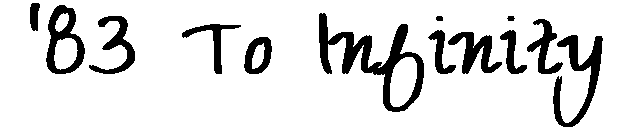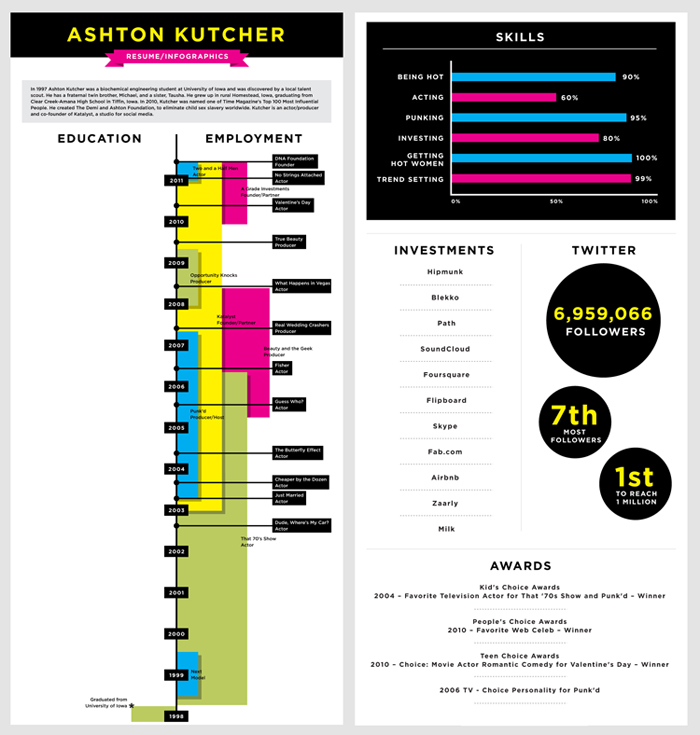On the list of Life's Necessary Evils, resume-writing has to be in the top 10. Resume-writing may not be your favourite thing in the world to do, but you'll be hard-pressed to get through life without doing so.
Any time I'm revamping my resume, I always make sure to check up on what the latest sexy resume standards are. Here's the checklist I go through before I cross my fingers, say a wish, and send off that job application:
Objective Statements:
I used to include an objective statement at the top of each and every resume I wrote. However, in talking to some HR connects, I've learned that they often skip right over the objective, UNLESS you don't have a cover letter. What I do now is skip the objective and put my goals in my cover letter. It helps me save space and get right to the nitty-gritty on my resume.
The Importance of Key Words:
Take a look at the job posting. Now take a look at your resume. Are you mirroring the key words from the posting? Look not only at the Qualifications or Required Skills section, but also at the Roles & Responsibilities section. It's great to ensure you have "Exceptional communication skills" listed if they require someone with exceptional communication skills, but show them that you'll be able to do what the job requires. If one of the responsibilities is to "facilitate group workshops" or "manage corporate budgets", try to find ways to include key words ("facilitate", "workshops", "manage", "budgets") when describing the duties you've held in previous positions. Not only will it hopefully show a recruiter that you're a good fit, but when submitting your resume to an electronic database that scans for key words, yours will come up on top.
There's No One Size Fits All:
Don't fall into the lazy trap of having one generic resume that you shoot out to every job application. Take the time to review the posting and your resume, and see what specific skills/experience relate best to the job you're applying for. While you never want to lie on a resume, you can definitely emphasize areas of your job history that will show you to be the best candidate for the job. Focus on the areas that best reflect what the job posting is looking for, and put the effort into creating a personalized resume for each application. Trust me - the difference between a standard resume and a specialized one is very clear to a hiring manager.
Spelling and Grammar and Professionalism, Oh My:
SPELLCHECK. Then go through and read your resume out loud. Then check again. The good ol' spellcheck wizard doesn't catch everything, and doesn't realize that you meant "for" but mistakenly typed "or". Don't rely solely on spellcheck to catch your errors. If your current or previous company's name is an acronym, always initially refer to it by its full name before reverting to the acronym. Not everyone knows what company JPC is, so explain it first before using the shortform. Check your email address: is it sexytrini1980@hotmail.com? If so, don't put that one on your resume. It costs nothing to create a new email address with some variation of your name to use for professional matters.
In doing some research for this post, I came across an awesome site that totally flips the resume game. Vizualize.me is a platform that enables users to create free online resumes that are eye candy to the visual person. Instead of the usual written resume, a Vizualize.me resume showcases your employment history, education, skills, and as an infographic presentation versus a black ink-on white paper document. If you have a LinkedIn profile, your Vizualize.me creation is just a click away, as the program will automatically draw your LinkedIn details into an infographic.
What do I think of Vizualize.me? First off, it's GREAT for creatives who are seeking jobs in artistic or less traditional areas. However, I think a little creativity is good for everyone! Vizualize.me is still in beta phase, and there are a number of improvements that can be made, but I think the creators are on to something. In my next job hunt, I likely will still submit a traditional resume, but will consider including the link to my Visualize.me infographic for the recruiter to peruse at his or her leisure. Setting yourself apart from the rest is the name of the game, and Vizualize.me does just that! Kudos to Eugene Woo and the team, who I'm proud to say are Torontonians!
What resume tips and tricks do you have that have worked for you? If you're in HR or a hiring manager, let us know what some key do's and don'ts are! Would you use Vizualize.me?